by Harvey Wade
Best Calendar Apps for Android in 2023 - In the Professional World, it is important to use an app which can manage your appointments.
Contents
Calendar apps can effectively manage your appointments and even remember anniversaries and birthdays. It is difficult to remember every date in the brain. Thus, Calendar apps are a life savior for most of the people. There are a ton of apps available in the market which can manage your appointments.
Calendars are a real-time tracker. We have been using it since the beginning of mankind. Most people grew up looking at calendars and waiting for holidays. But, it is cumbersome to look at the calendar on your desk or wall. In the modern world, technology is at its peak. We can do anything from our mobile devices. Even most old phones contain the calendar app. The calendar app is the most basic app which is in every smartphone.
But, many other developers have created much better calendar apps. The basic calendar app in your phone can’t compete with those apps. These advanced calendar apps are fine-tuned for management. You can use them to schedule and organize your life.
Here, we will talk about the 15 best calendar apps for Android users.
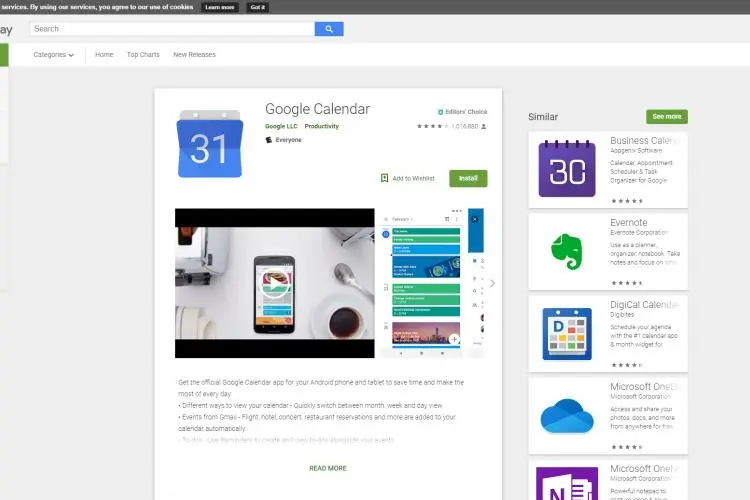
Google Calendar is the best calendar app on this list. It is the stock calendar app which is already installed in every Android device. Google has tuned this app perfectly. You can sync your schedules or events directly from your Gmail or Google account.
It also allows you to sync data from other calendar apps. If you have been using other calendar apps in the past, then you can sync them with Google Calendar. You can download Google Calendar from the Google PlayStore. Google gave a new updated material design to Calendar in 2014. They have also added a schedule view. It will show you all the upcoming events. You can view the calendar in weekly view mode, daily view mode, and monthly view mode. It also allows you to add a location to your events. There are more than 500m users of this app. Hence, Google Calendar is the most famous Calendar app in the world.
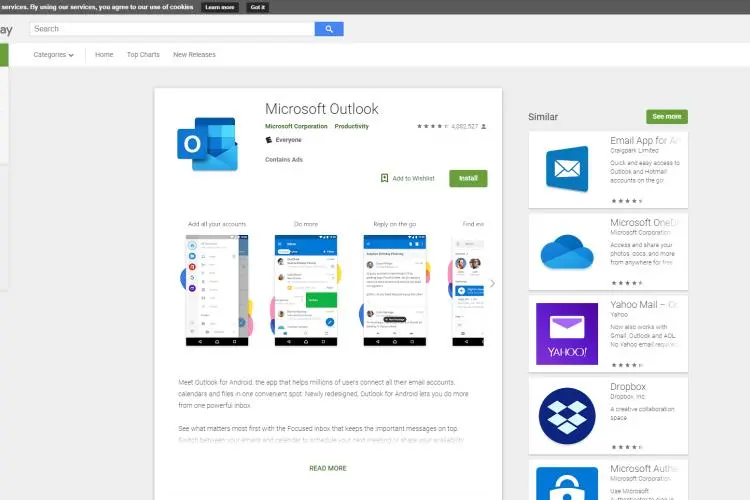
Microsoft Outlook is the perfect Calendar app for professionals. You can integrate your email with this calendar app. If email integration is your priority, then this app is perfect for you. Microsoft Outlook is not simply a calendar app. It combines your calendar, emails, and other important things in one place.
You can also connect this app with the Sunrise Calendar. The Sunrise Calendar was recently bought by Microsoft. The app interface is like the Sunrise Calendar interface. There are currently more than 100m users of this app. You can download it from the Google PlayStore.
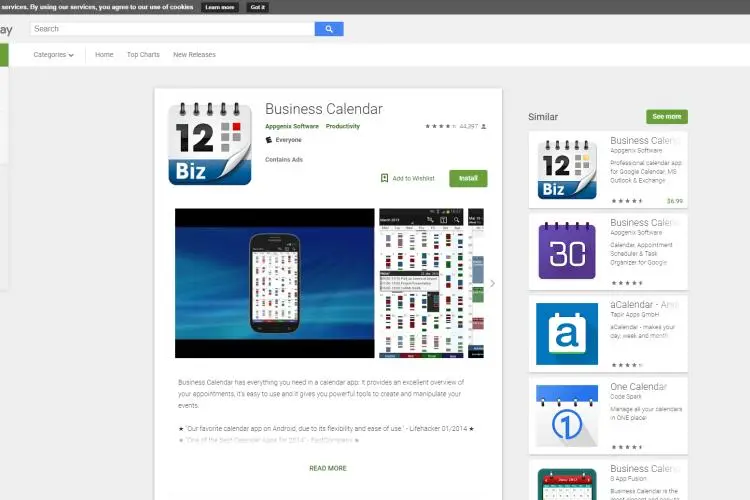
Many people think this app is for business professionals only. But, it is also appropriate for freelancers, students, and other people. The unique part of this app is the display and interface. They have the dropped the old method of the drop-down menu to show month, weeks and days. They are using the tap and switch technique for navigation. There are many unique features of this app like:
• You can search for it.
• There are many custom event templates available.
• A simple user interface.
• You can use a task view to manage lists and events.
You can also use the Android calendar sync to sync with other Calendar apps like Exchange and Google Calendar.
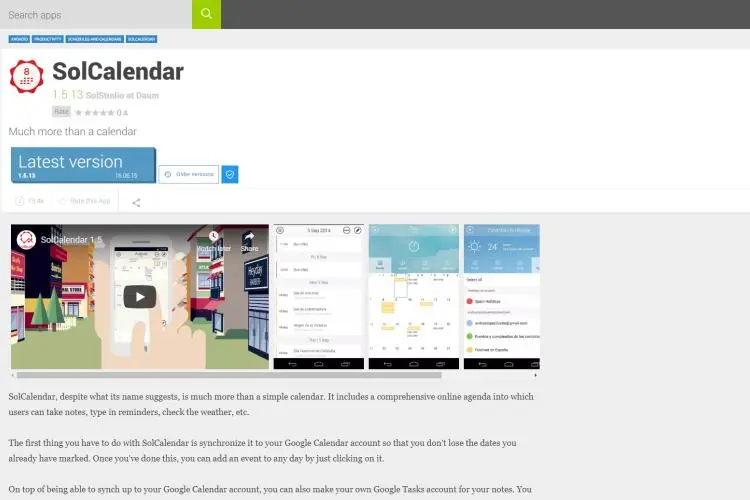
SolCalendar has the best design in this list. It has a plain material style look. You can use this tool as a life management tool. It will give your weather reports. You can integrate Google Tasks and Google Maps with this app. The widget of SolCalendar is also available. Thus, you can directly use it from the home screen. There are over 10 million users of this app.
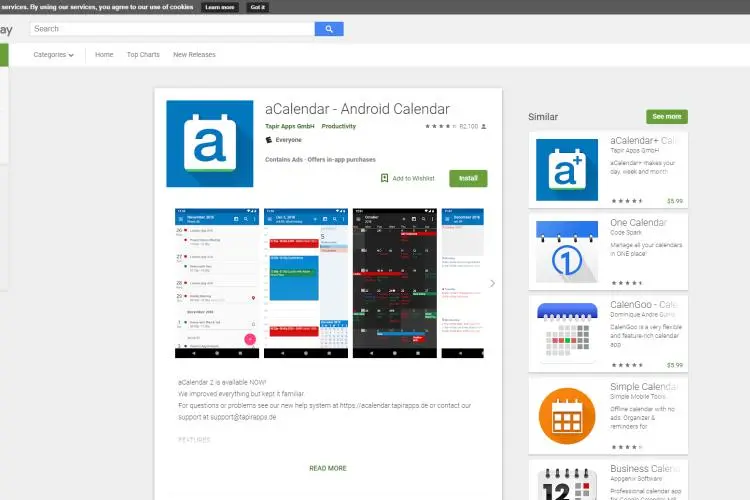
aCalendar is famous for the customization it offers. You can customize the traditional calendar look. It has more colors than the Jorte Calendar. One of the unique features in this app is that it contains a small monthly calendar. This feature is perfect for power users. You can efficiently organize your schedule.
You can also sync photos from your contact app for anniversaries and birthdays. If you want to share the information with many people, then you can use the NFC feature. There are many themes available in this app. You can select any theme you like. There are no ads in this app. Thus, you can enjoy the app for free.
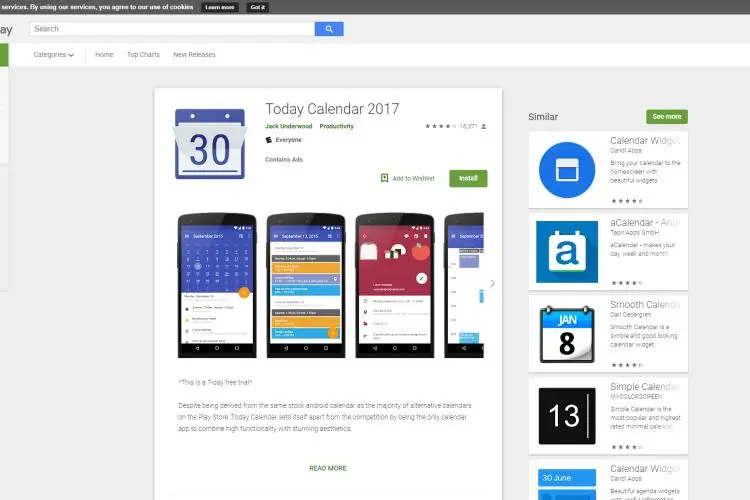
If you want to use a beautiful calendar app, then Today Calendar is perfect for you. It has a material design with many bold and vibrant colors. The user interface of this app is simple. You can easily navigate in the app. There are currently over 5 million users of this app.
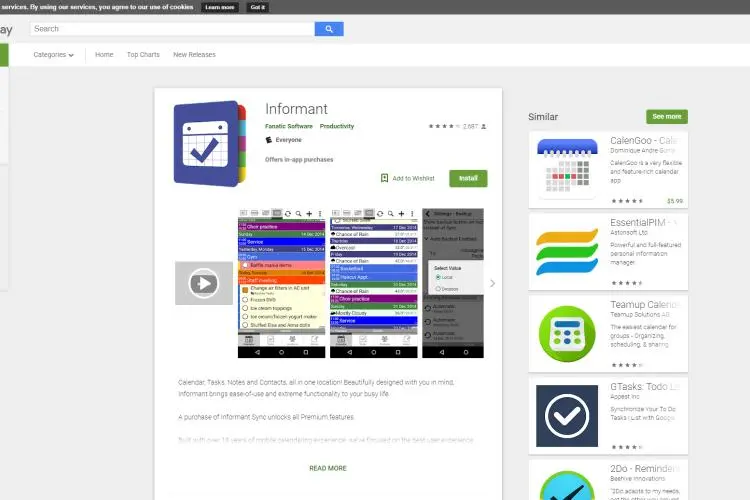
The informant has four different tools: notes, calendar, tasks, and contacts. All these tools are present in a single app. The user interface of this app is not very pleasing. But, you can navigate easily in the app. The developers of this app have focused on functionality more. They have given less emphasis on the user interface.
There are many features available in this app like ICS support and multiple views. You can use the integrated weather forecasts to check the weather conditions. If you want to use the sync feature, then you can buy the premium version for $25/year. This premium version is perfect if you want to use this app in multiple devices.
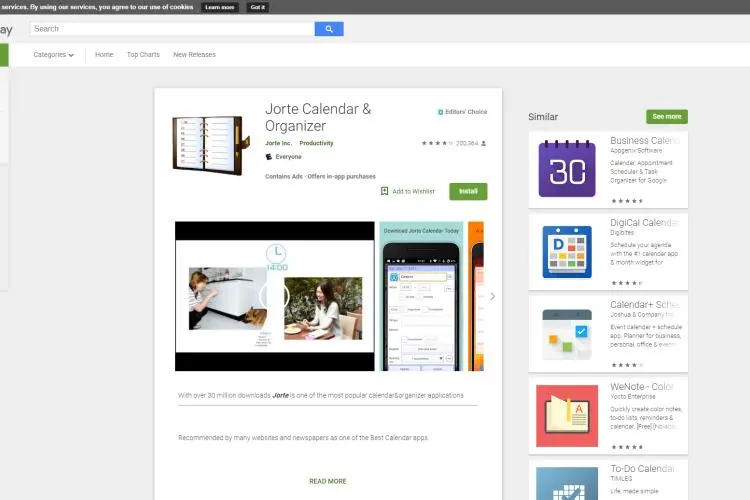
Jorte Calendar is another great calendar app. You can customize according to your preference. There are multiple customizable options available in this option. Jorde Calendar has weekly and monthly views. You can also sync this app with the Google Calendar. This app also allows you to import backup files in CSV format. Currently, there are more than 50m users who love this app.
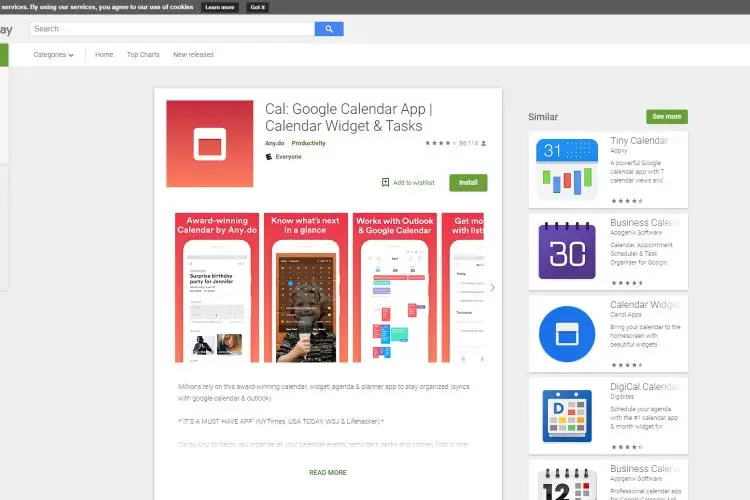
Cal is very similar to Google Calendar. It has a very simple user interface. Thus, one can easily use it. It has many features like sync with Google Calendar. You can also use the widget provided by this app. There are many predictions like the weather forecast in the app. You can integrate this app with the To-do list created by Any.do. If you want to use both apps, then Cal is perfect for you. There is no in-app purchase in this app. The app is completely free to use.
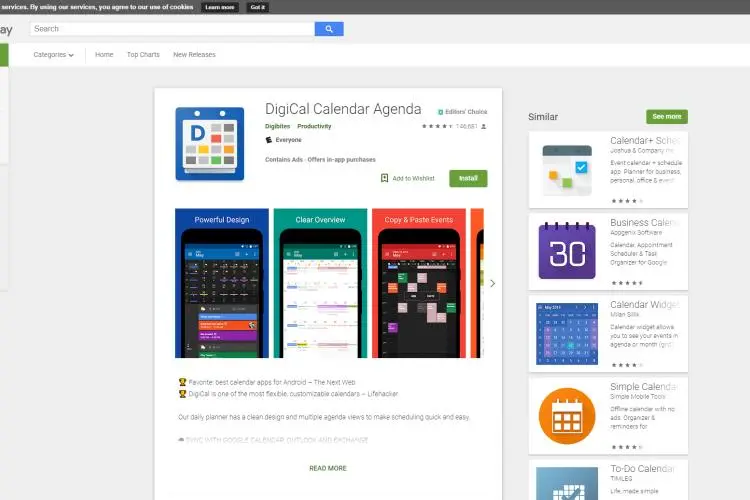
DigiCal is another straightforward calendar app. It has a simple user interface. DigiCal is one of the most famous calendar apps in the Play Store. It has many color customization apps available in the app. There are over 6 unique customizations available in the app.
This app already has a built-in search option available. You can search for locations in it. DigiCal can translate the notifications and events into over 20 languages. Thus, you can use it any language you want. The unique thing about this app is the gesture control. Currently, it has over 10 million downloads in the Google Play Store.
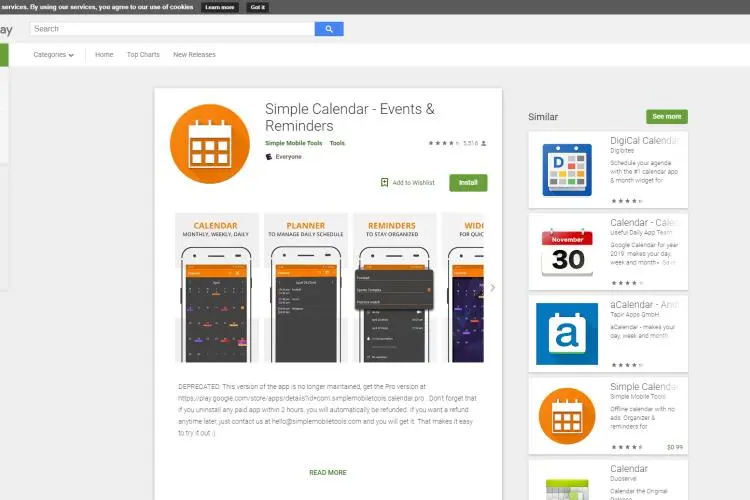
Simple Calendar is actually a simple app. But, that’s the good thing about this app. If you want to an app with a simple user interface, then Simple Calendar is perfect for you. All the data will be saved into your phone memory. This app is open source. Thus, you can read the code of this app. It requires only two simple permissions: Storage and Contacts.
In this age, every app wants to spy you. Google already knows everything about you. If privacy is your priority, then Simple Calendar is perfect for you. Simple Calendar is one of the best apps in the Play Store. But, you can’t connect it with your Google Calendar or any other cloud calendar app.
Checkmark is like Informant. It will gather all the important things in one app. You can also check horoscope in this app. It has the built-in moon and zodiac calendars. You can also manage your contact records. The app also comes with many language supports. You can easily sync the app with a cloud-based calendar app. There are more than 500,000 users of this app.
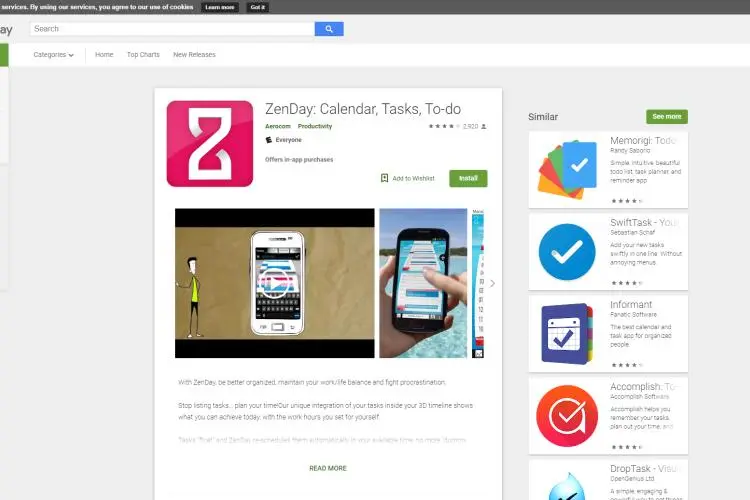
Zenday is an all-in-one app. It was previously known as the Zime app. But, they renamed their app to the Zenday. Zenday has a very great user interface. The app comes with an in-built time organizer. You can use it to schedule your whole day.
This app has a 3D user interface. Thus, you can zoom on the notifications and tasks. You can set deadlines for your tasks. This app also allows you to set reminders for tasks.
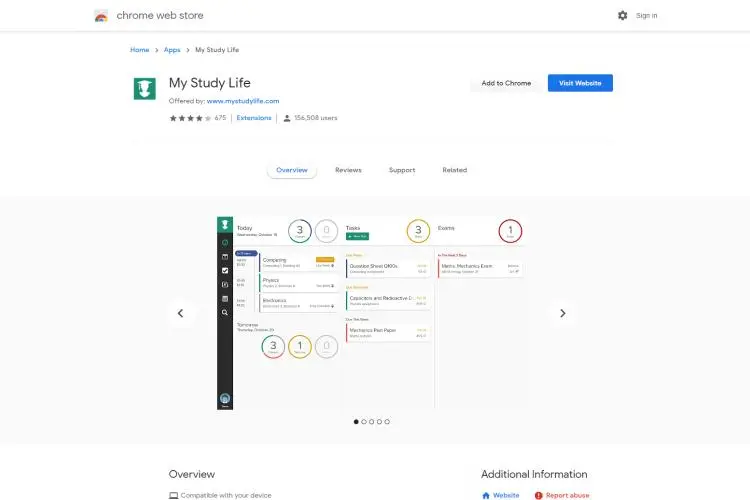
My Study Life is the perfect calendar app for educators and students. In the educational world, deadlines and schedules differ from the professional world. Students usually follow a semester system. A semester is usually 3-4 months long. Some students need to attend 4 classes per day. Some students need to attend classes only on Monday, Wednesday and Friday. If there is a holiday on Monday, then your class might shift to Tuesday. In simple words, educational calendars are very different. There are many exceptions and circumstances which can change your calendar. For students, My Study Life is perfect for organizing their life.
This app is available on Android and iOS smartphone. You can also use the web-based version of this app. Once you have learned the layout of the app, you can easily use it. You can change your classes timing anytime you want. You can also keep track of projects and assignments. There is a separate section of this app which will let you keep the track of exams. This app is free to use.
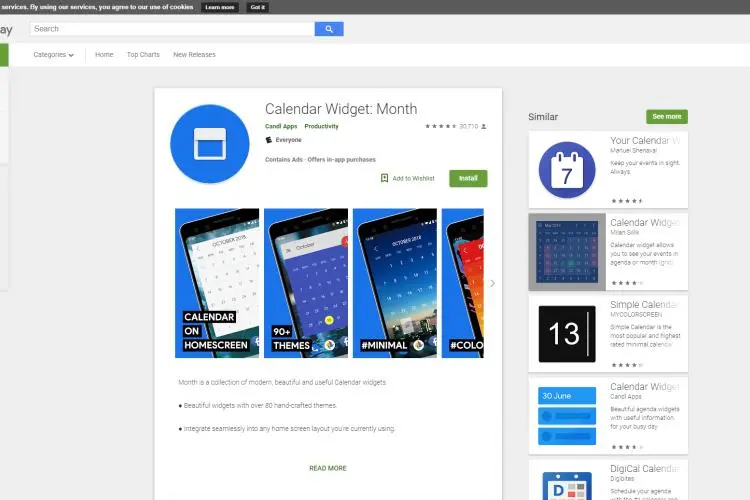
Instead of downloading calendar apps, you can use the calendar widget app. You can directly add the widget on the home screen of your phone. It is a well-constructed widget which contains everything you need. The only disadvantage of this app is that it has fewer features when compared to other calendar apps. You can download this app from the Google Play Store.
Android Calendars have become a necessity in the modern world. They have already replaced the physical calendars. You can manage your schedule using these Calendars app. Thus, the calendars apps are booming in the Play Store. There are many calendar apps available in the market. We have picked the best 15 calendar apps in the Play Store.

About Harvey Wade
Harvey's journey as a mobile phone blogger began several years ago when he recognized the growing impact of smartphones on people's lives. Fascinated by the transformative power of these devices, he immersed himself in the industry, devouring every piece of information he could find. His deep knowledge and genuine enthusiasm for mobile technology soon caught the attention of readers and fellow tech enthusiasts.
 |
 |
 |
 |
Best Topics
Your lucky day! Visit FREE Gifts GiveAways for it. Whitelist the AdBlocker to get more Free Rewards
Then click anything below to proceed
 |
 |
 |
 |