by Harvey Wade
It is an auxiliary process that comes along with the Adobe products. It is purposefully designed for the prevention of program crashes related to the Graphics Processing Unit (GPU). The sole purpose of this process is to make sure that the respective application works smoothly and efficiently.
Contents
AIGPUSniffer is a process that checks the compatibility of your device's Graphics Processing Unit with the Adobe products, such as Adobe Illustrator, Adobe Photoshop, etc. While the procedure of compatibility check, if itdetects any misaddressed driver calls, AIGPUSniffer take over it as an auxiliary process.
On using the Adobe products, you may see an uninvited icon resting on the desktop of your Mac device. That icon represents the AIGPUSniffer.
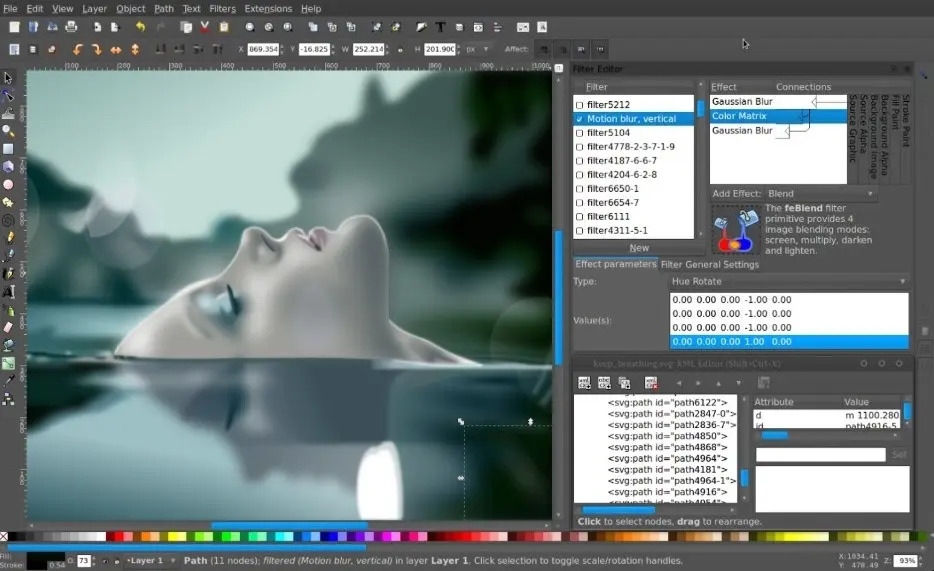
Since it is an uninvited process, many users consider it a virus, let alone an unnecessary process. Users often get scared and concerned about their device's safety when it comes to their sudden encounter with AIGPUSniffer. However, it is not a virus or malware. It is just a part of the Adobe program that is being used. It is for the user's benefit. Hence, AIGPUSniffer shouldn't be deleted or scared of. Just sit back, and let this auxiliary process do its work.

However, AIGPUSniffer is not a virus, yet it can sometimes cause a few troubles for Adobe users. The troubles may vary from user to user. Once the process starts working as a troublemaker, you can't get rid of it by just restarting your device, unlike many other simple troubles. This may leave you worried.
If so, you don't have to worry about it anymore! We are going to tell you solutions to some of the most common types of respective trouble!
Below, we have gathered information about some of the most commonly occurring issues related to AIGPUSniffer, so keep reading.
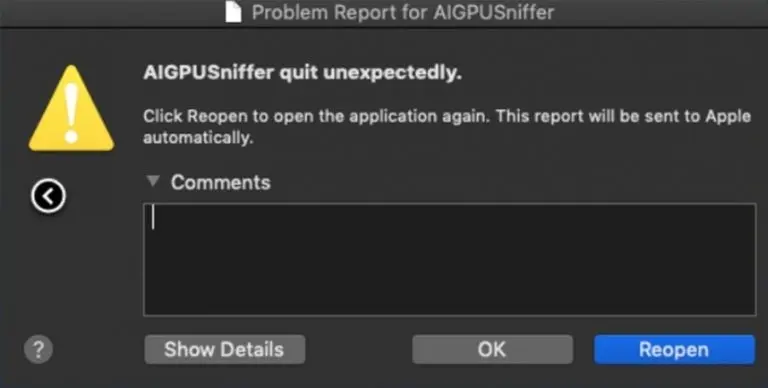
Due to faulty or incomplete, pending Adobe updates, the AIGPUSniffer process can suddenly crash. This sudden crash may result in Adobe programs not working. This error is known as the AIGPUSniffer Quit Unexpectedly.
It is more likely to occur to the users of Mac OS Mojave. The reasons behind this error may also include outdated Adobe software, irregular acceleration of Graphics Processing Units, inappropriate settings related to file type association, etc.
This issue initially occurred in 2015. Ever since then, there hasn't been any official fix to it. However, if you are facing this trouble, we have a solution to your problem, mentioned below!
Solution:
By Disabling Graphics Processing Unit's Acceleration on Adobe Program
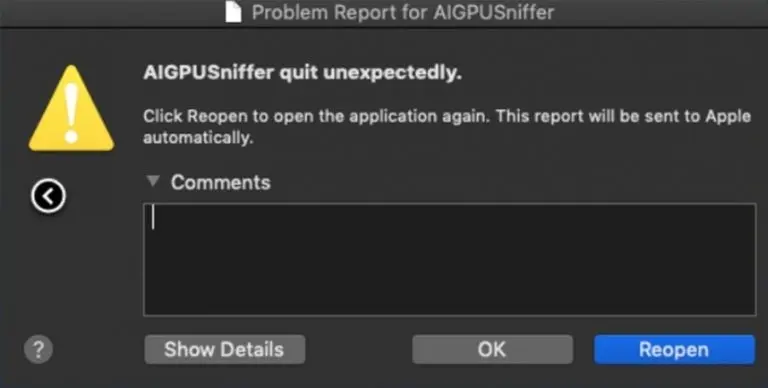
The most common and easy solution of an unexpected AIGPUSniffer quit is disabling the GPU acceleration on the Adobe program that you're using.
To do so, follow the easy-to-understand steps mentioned below:
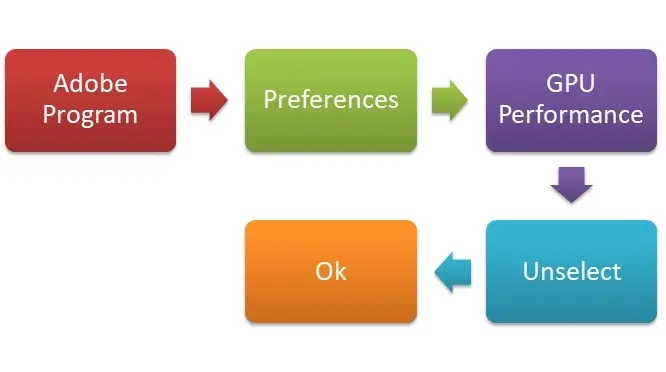
By Changing the File Type Association Settings
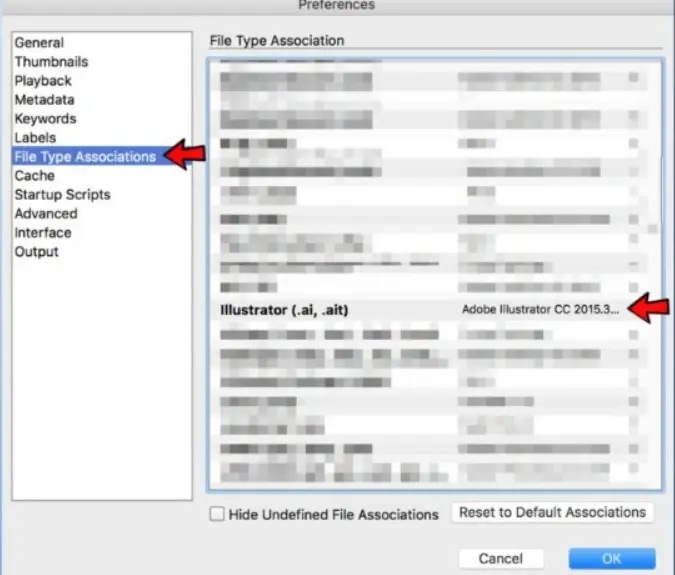
If the previous solution doesn't work for you, try changing the file type associations settings from the Adobe Bridge Preferences.
To do so, follow the simple and easy steps mentioned below:
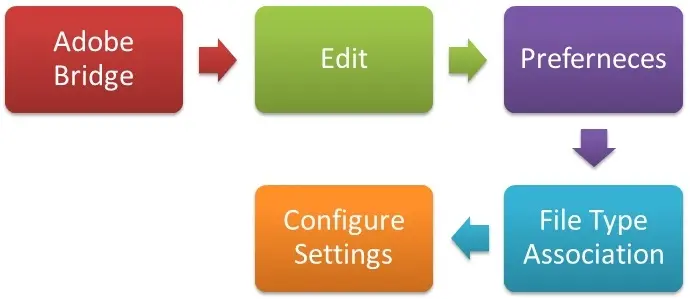
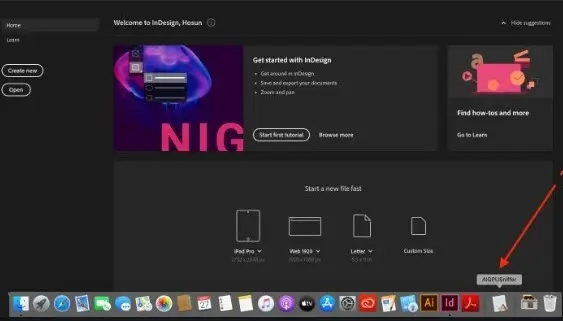
Another commonly occurring issue that is faced by the users includes not getting AIGPUSniffer close after it appears on the Mac Dock. It may sound a tricky one, but it isn't. It's quite easy to solve. Many users mishandle it by taking spontaneous and untested actions in anxiety.
However, you don't have to worry about it since we are going to tell you an amazing, tested solution to it!
Solution:
By Deselecting the "Show Recent Applications in Dock"
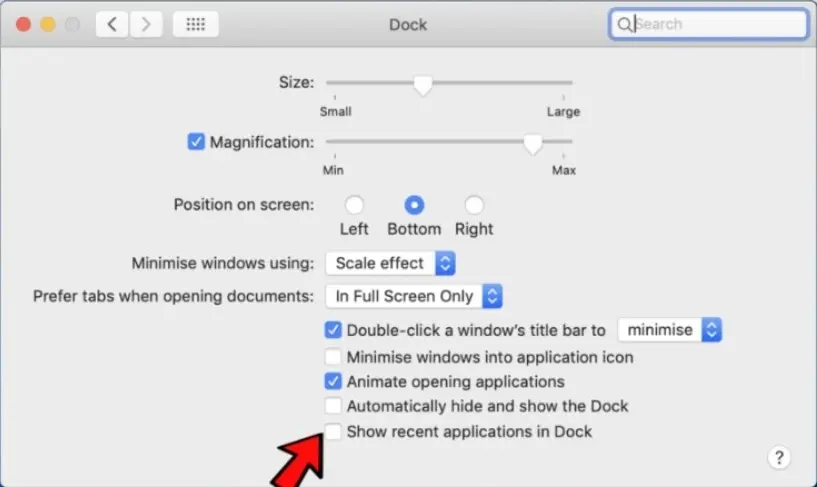
One of the main solutions to this error is deselecting the option of showing recent applications in dock.
It is a very easy method to follow. To do so, follow these easy and very quick-to-follow steps mentioned below:
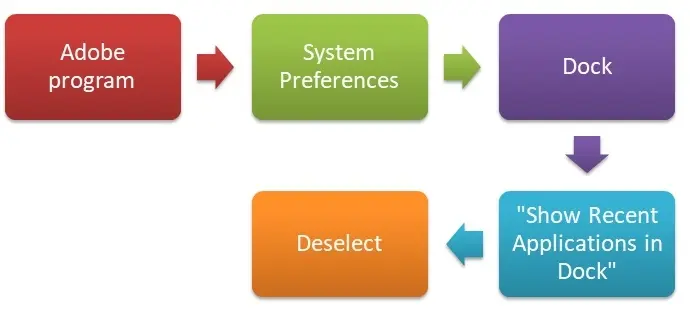
However, while following this method, keep in mind that after performing these steps, the history of recent apps will disappear from the Dock. If you don't want that to happen to your working experience, I suggest you don't imply this method unless it's the last resort.
This is a bonus read for you! We have enlisted 6 amazing alternatives to Adobe CC that you can use for free. If you are interested in knowing about these incredible alternatives, read the following. Otherwise, you may skip this part.
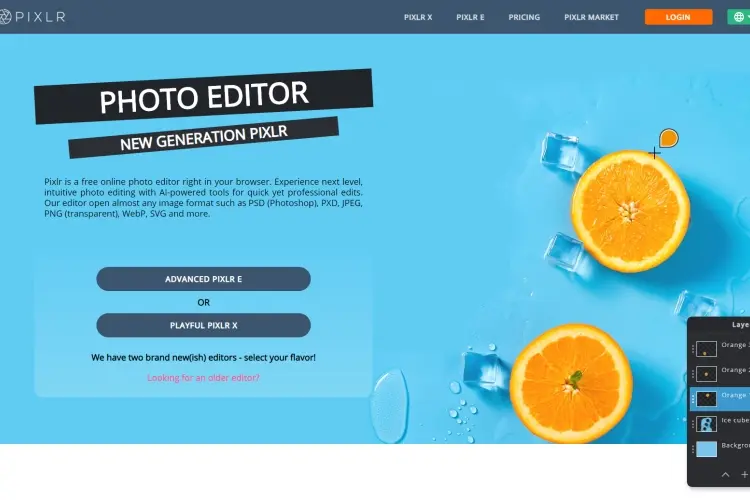
If you are a fan of the Instagram beauty bloggers, you should know the real secret behind their unrealistic beauty; Adobe Photoshop. Most of the celebrities and models have hired a team of experts that work for hours on editing the respective influencer's pictures by using Adobe Photoshop.
As much as you may also want to make your pictures look outstanding and surreal by using Adobe Photoshop, affording one may disturb your budget. That's when Pixlr comes to the rescue! It can be used as an alternative to Adobe Photoshop without having to pay a penny for it.
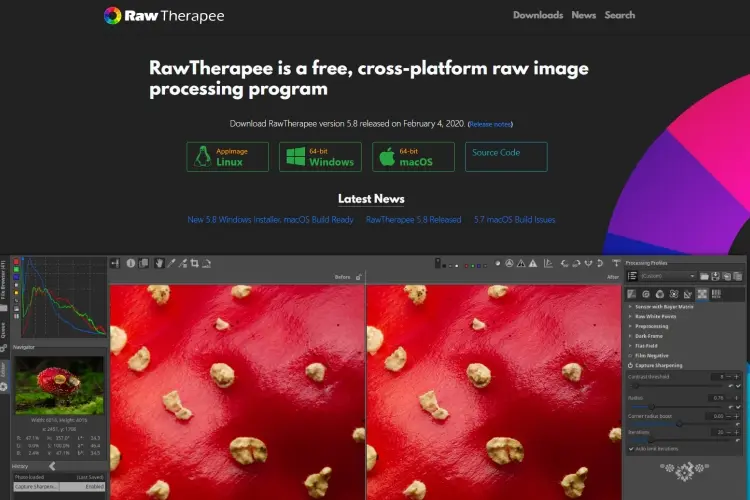
Not just Photoshop, but Lightroom also has a lot to do with the amazing before and after changes to one's pictures. If you are interested in excelling in your photography skills, you must try your hands on this amazing Adobe program. Nevertheless, it may not be very pocket-friendly. If so, start using RawTherapee as the best alternative to Adobe Lightroom for free!
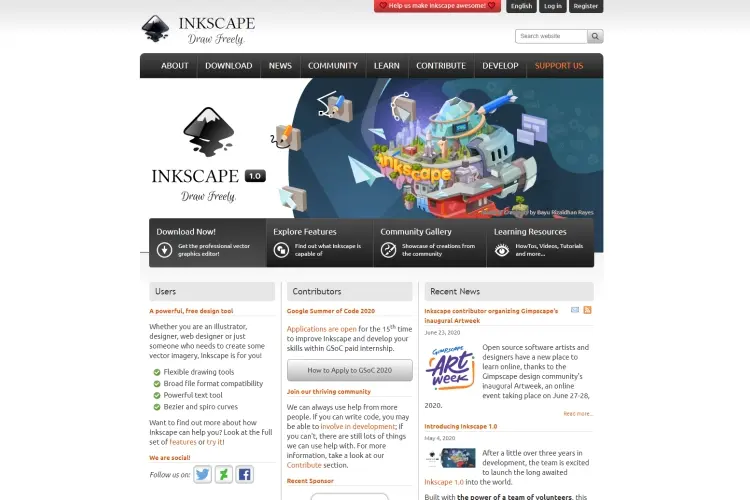
Inkscape has gained too much popularity amongst the users of Adobe Illustrator since it can be used as an alternative to it without paying. Inkscape has some amazing features to it that you may not find elsewhere. To everyone's pleasantness, these features of Inkscape are for free!
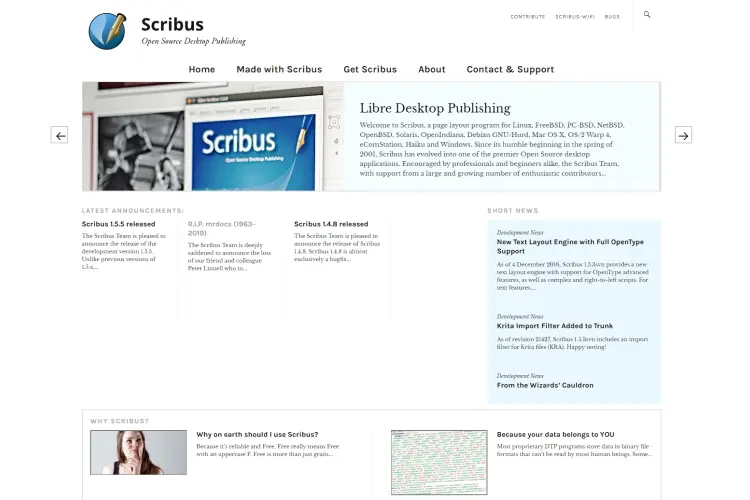
If you are creative on a budget, not wanting to worry about additional monthly charges, get your hands on Scribus without wasting any more time! It has features that include CMYK colors, ICC color management, etc.

DaVinci Resolve is an outstanding video editing tool that you can use to make your videos look more creative and unique! It is popular for its similarity with the Premiere Pro Alternative which is an Adobe Program. Considering that this app can be used for exclusive of any charges, the creative users of Adobe Premiere Pro Alternative often switch to DaVinci Resolve.
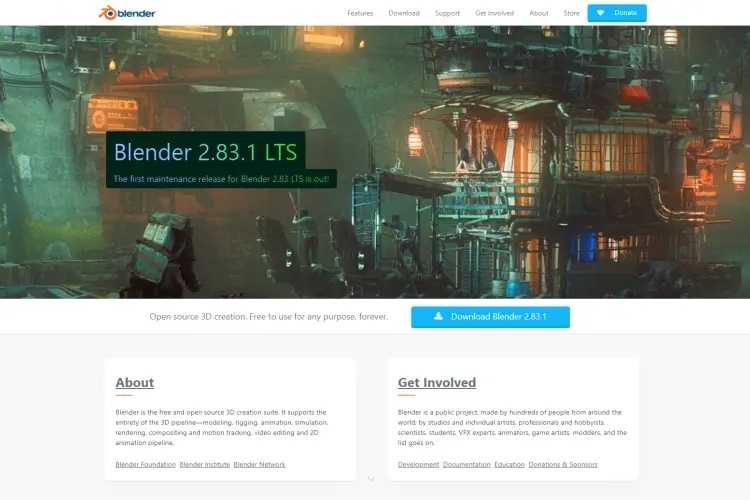
The After Effects program by Adobe has set high standards for other apps to compete. That's why it is quite difficult to mention any alternative with a promise of serving its users with the same features as the Adobe After Effects. However, Blender is an application that comes nearest. It has many features that can work like those of the After Effects. Henceforth, if you aren't able to get your hands on Adobe After Effects, get Blender without wasting any more time!
In this guide, we tried our best to mention all the necessary information about AIGPUSniffer including bursting the biggest myth about it; is AIGPUSniffer a virus/malware?
Not just that, but we also identified some of the errors that may be caused by this process along with the solution to each.
Apart from that, we also mentioned 6 best alternatives to the most used Adobe programs that aren't affordable for many.
Our sole purpose behind preparing this wholesome guide for you is to help you out with any problem that you may be facing related to AIGPUSniffer. Hence, if you found it helpful, don't forget to share it with your friends and family.
Thank you! Happy Fixing!

About Harvey Wade
Harvey's journey as a mobile phone blogger began several years ago when he recognized the growing impact of smartphones on people's lives. Fascinated by the transformative power of these devices, he immersed himself in the industry, devouring every piece of information he could find. His deep knowledge and genuine enthusiasm for mobile technology soon caught the attention of readers and fellow tech enthusiasts.
 |
 |
 |
 |
Your lucky day! Visit FREE Gifts GiveAways for it. Whitelist the AdBlocker to get more Free Rewards
Then click anything below to proceed
 |
 |
 |
 |