by Harvey Wade
One of the oldest industries in the world is the entertainment industry. As days go by, more music talents are being discovered. Most people have found a career in the music industry. Hence, they strive to produce melodic songs that will convey their message to their target audience.
Contents
Nowadays, many people have developed a massive interest in playing and listening to music. Technology has also made it easy in such a way that you don't have to visit a music concert to enjoy your favorite music. With technology, various playing devices have been developed for easy access to your favorite songs. One of the devices is the PC.
The features of the best music organizers are highlighted in the table below.
| Music Organizer Softwares | Features |
| Aimersoft iMusic |
|
| MediaMonkey Standard |
|
| Clementine |
|
| Helium Music Manager |
|
| MusicBee |
|
| Foobar2000 |
|

The PC runs with different operating systems. One of which is Windows OS. Windows 10 is one of the versions introduced to make PC users enjoy the features of the device. On your Windows 10 PC, you can enjoy your favorite music seamlessly. The Windows 10 PC has become a platform whereby you can store your music and play them at your convenience. When you have many songs on the Windows 10 PC, it becomes essential to organize them for easy access. When you have a well-organized music list, you can easily search and play any song. Nowadays, there are many music organizers you can use on your Windows 10 PC. However, it is important to discuss the best music organizer for your Windows 10. With that said, today, I will be telling you the best music organizer for Windows 10.
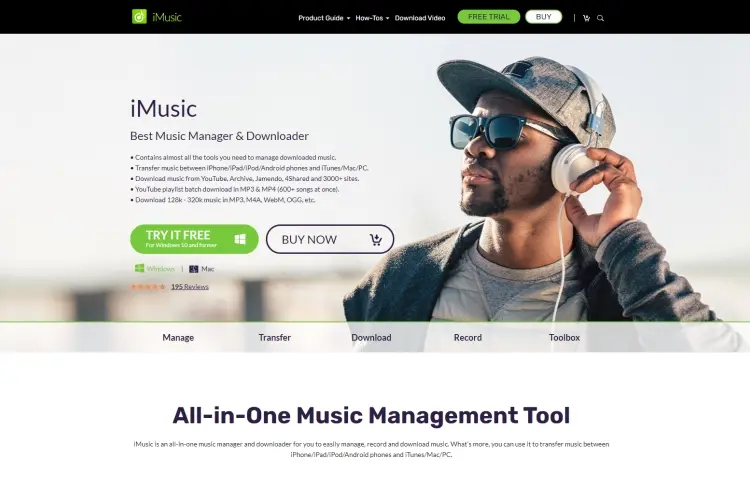
If you are looking for a music organizer that comes with tons of music organizing features, Aimersoft I music is the best tool you can install. The tool is designed with an elegant and intuitive interface that is not difficult to use. When you download and install Aimersoft iMusic on your PC, you will enjoy a lot of jaw-dropping music organizing features. With the tool, you can back up your organized songs effortlessly. The backed-up songs can also be restored with any hassle. Aimersoft iMusic also has features whereby you can fix old audio or music files and organize them appropriately. The fantastic music organizing tool has the music transfer feature whereby you can transfer music between two devices. Aimersoft iMusic has a platform whereby you can visit about 3000 music download websites to download your favorite songs. It has a recorded playlist and song feature to record songs you heard on various platforms. It has a feature whereby you can remove DRM files and convert your music files to MP3 for compatibility with other devices. Aimersoft iMusic has a built-in disc burning feature through which you can burn songs from discs effortlessly. It also has a built-in media player to play your favorite songs.

If you are looking for a music organizer tool that can organize over 100,000 music files, MediaMonkey Standard is the best tool you can use. The tool is designed for music lovers that desire to organize their song collections for easy access. With the MediaMonkey Standard tool, you can synchronize songs on mobile devices like Androids and iPhones. The music organizer tool has a feature whereby you can download album arts and tag your songs effortlessly. MediaMonkey Standard has a CD ripper feature whereby you can use CDs to create your digital music files effortlessly. The tool has a CD burner feature through which you can burn your music files into discs. You can also use the tool to convert your favorite songs to different audio formats. The music organizer tool supports formats like OGG, FLAC, WMG, and many more. MediaMonkey Standard tool has Wi-Fi sync, DLNA sharing, and auto-rename features. It also has Auto-DJ, party mode, and technical support features.

Clementine is an amazing software designed for music lovers who desire to organize their music files without hassle. The interface of the tool is intuitive and straightforward to use. With the Clementine software, you will enjoy huge varieties of music organizing features. Clementine has features whereby you can organize your music files into smart playlists. The music organizing tool has a cloud integration feature. Your music files are backed up into Google Drive, OneDrive, Box, and Dropbox through this feature. Clementine allows its users to import and export their playlists in file formats like M3U and XSDF. You can also download missing tags to music, transcode your music to common formats, and find photos and lyrics of songs effortlessly. Through the Clementine software, you can play CDs with its built-in media player. Aside from organizing music, Clementine allows you to listen to radio online and play songs on Spotify. The software supports Linux and Mac PC. It also has a feature whereby you can control the software from your Android app.
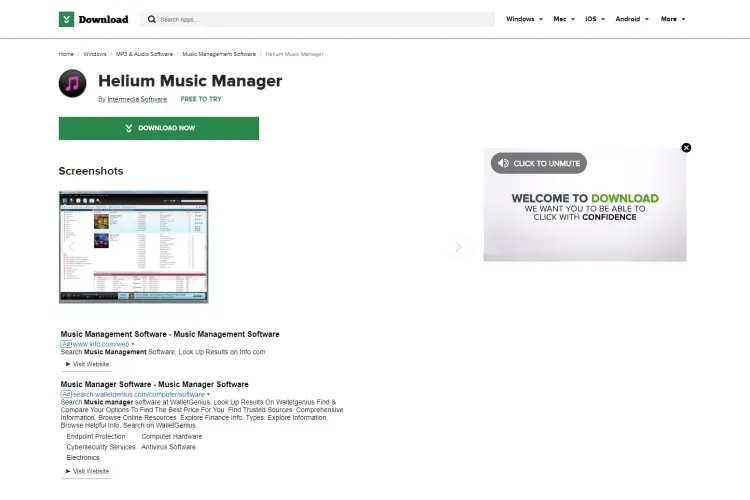
Helium Music Manager is an excellent software designed to make music lovers' music organizing tasks become easy and quick. The interface of the software is designed with user-friendly and elegant graphics. Helium Music Manager offers its users unlimited access to organizing more than 100,000 songs effortlessly. You can also c atalog, tag songs, and play songs that are saved in different formats. With Helium Music Manager, you can work with a huge variety of audio formats. The music organizing tools support file formats like MP3, MP4, WMA, FLAC, and OGG. Through the Helium Music Manager software, you can synchronize, rip, burn, and convert your favorite songs to different file formats. The music organizing tool supports Android, Windows Phones, iOS, and other music playing devices. Helium Music Manager has a music analyzer feature through which you can scan your music library and repair any broken MP3 files effortlessly. You can also flick through the music collections through its album viewing mode.
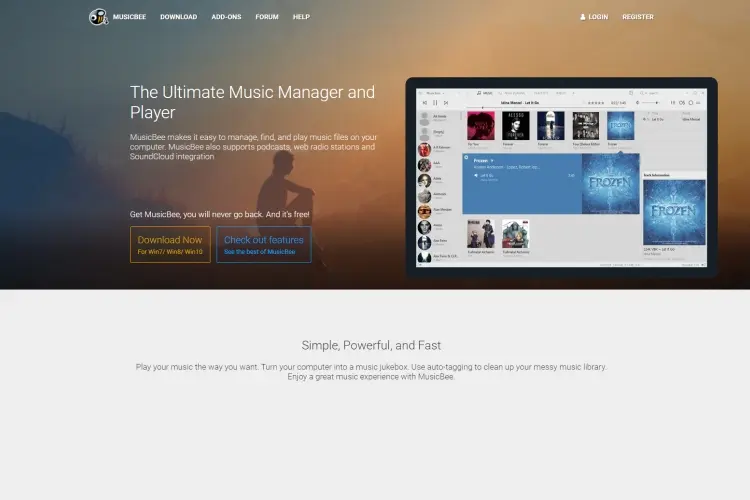
MusicBee is a fantastic software designed by tech geeks to cater to the music organizing needs of Windows 10 PC users. The tool is designed with an awesome and intuitive interface that is not difficult to navigate. The MusicBee software comes with huge music organizing and playing features. With MusicBee, you can organize and manage more than 500,000 music files in your music library. The amazing music organizer has excellent customizable features. It also has excellent surround-sound and top-end sound cards setups. MusicBee has an Auto-DJ feature through which you can find and create playlists depending on your listening taste. The music organizer tool allows you to normalize music volume, choose to add fades or silences, and experiment with the equalizer's functionalities. You can access its playback optimization feature without gaps. It also assists its users in accessing skins, mode designs, and plugins. MusicBee supports audiobooks, SoundCloud integration, and podcasts. As a MusicBee user, you can control its functionalities remotely through its Android app.
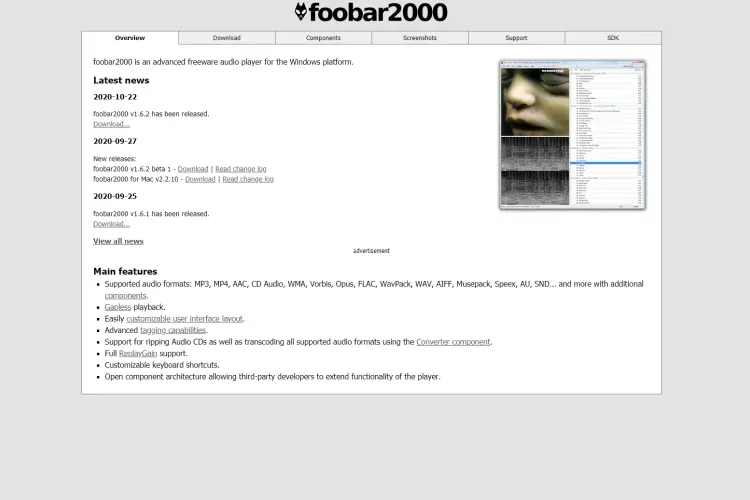
Foobar2000 is an excellent music organizing and modular music player tool designed to enhance all music lovers' music playing experience through their Windows 10 PC. The tool has features whereby you can play music in file formats like WAV, MP3, MP4, FLAC, and WAV. You can also enjoy the playback optimization feature of the Foobar2000 software. The music organizer tool has an excellent erase duplicated tracks feature. Through this feature, you can delete all duplicate tracks from your music library without any hassle. Foobar2000 software's interface has a search box, album arts, playlist manager, and visualization options. Foobar2000 has a built-in scratch box and user-created plugins features.
The music industry continues to improve and contribute to the entertainment needs of world inhabitants. Hence, most people have found music genres they desire to have on their music playing devices. When you download songs or have huge varieties of music collections, it becomes important that you organize them to access them easily and quickly. Today, I have discussed the best music organizer software you can use on your Windows 10 PC. Please read through their features and choose the best to organize your music collections.

About Harvey Wade
Harvey's journey as a mobile phone blogger began several years ago when he recognized the growing impact of smartphones on people's lives. Fascinated by the transformative power of these devices, he immersed himself in the industry, devouring every piece of information he could find. His deep knowledge and genuine enthusiasm for mobile technology soon caught the attention of readers and fellow tech enthusiasts.
 |
 |
 |
 |
Best Topics
Your lucky day! Visit FREE Gifts GiveAways for it. Whitelist the AdBlocker to get more Free Rewards
Then click anything below to proceed
 |
 |
 |
 |