by Harvey Wade
Just like Pepsi and popcorn, pasta and cheese, bacon and eggs, PS4 and Roblox sounds to be the best combo ever!
Contents
Where PS4 is considered as the best game console, Roblox is said to be the best gaming site. How amazing would it be if these two come along as one package? Just like fans root for their favorite on-screen couples to unite in real life, gamers are also rooting for their favorite game console to collaborate with their favorite gaming website.
Over 60 million enthusiastic Roblox gamers are looking forward to getting their queries answered. They can't wait to play Roblox on PS4. But, is it possible? Shall you expect such collaboration? When is it going to happen? Well, wait a minute! We've got you! If you are also one of those 60 million crazy gamers, all your queries are soon to be answered in this guide.
However, if you want to get a better insight into this matter, you should know the basic knowledge first.
Let's review some standard information!
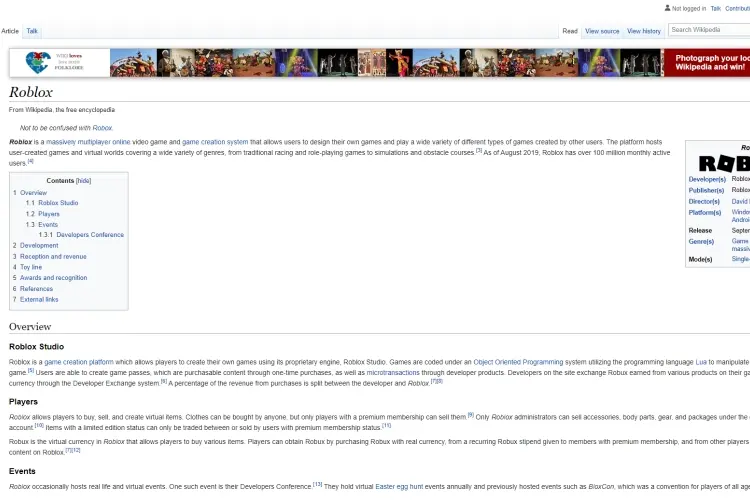
Roblox is a very popular website that serves as a gaming platform for its users. There is a huge variety of games that you can choose from. Each game has its own publicity and plotline. It doesn't matter if you are a fan of role-playing games or car racing games, Roblox has it all!
To enjoy playing Roblox, all that you have to do is navigate to its official website and signup for free. Yes, the signup is absolutely free of cost! After signing up, you can avail of as many games as you like!
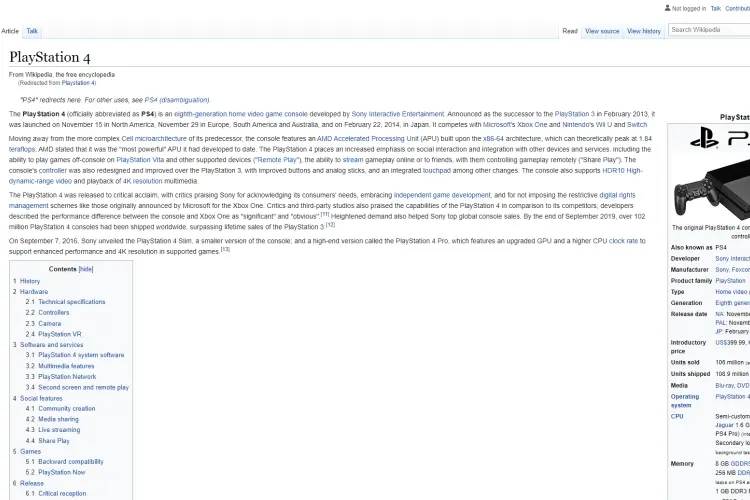
Sony Interactive Entertainment introduced a gaming console "PS4" to replace the 3rd version of it. Sony Interactive Entertainment made sure to introduce as latest and interesting features as they could. Keeping the suggestions and criticism of the PS3 users in mind, Sony decided to turn it up a notch.
PS4 is abbreviated as Play Station 4. As the name speaks for itself, it serves as a gaming station where you can play unlimited games in high graphics, etc.
Why Roblox doesn't Support PS4?
This is a very big question! The possible answer to this big question mark is:
· Sony's game console does not want Roblox on it, and this is why it hasn't permitted Roblox to get any possible access to PS4.
· Since Roblox is well-known for signing contracts with big names such as Xbox, it is also possible that it is bounded to sign any contract with PS4.
There is no official ban or conflict between the two companies; however, there isn't any official confirmation of these two brands coming together, either. So, all that the fans can do is stay positive with fingers crossed! Whereas, there are numerous rumors about the confirmation that can be found on fraud sources. You have to be very careful before you believe any news regarding Roblox being available on PS4.
Too often, when the users try to download Roblox on PS4, the download fails, because as we said, Roblox is not supported in PS4. However, you can always check for an update before trying in vain. Maybe, you may get lucky someday, and find out that Roblox is now available to be used on your all-time favorite game console.
To do so, all that you need to do is follow these simple and easy steps:
· First and most important of all, connect your game console to the internet connection.
· Open the Play Station web browser. Navigate to the browser webpage.
· Locate the search engine. Type "Roblox" and press Enter.
· From the followed result, choose the most relevant one.
· Signup to Roblox. If you already have an account, login. Now, choose any game of your choice.
· Do it by clicking on the "Play Game."
· If the previous step is followed by a dialog box stating "Sorry, this is not supported on your platform," understand the fact that you cannot play the respective game on your console at the moment. However, you can play it in the near future! Stay positive!
Now, let's do some FAQs related to this topic. You might get your queries answered through this section.
Recently, a piece of news went viral according to which, Roblox is supposed to be shut down in the upcoming months of 2023. As the news went viral, Roblox users started to show disappointment in the decision taken by the developers. However, this isn't true! Roblox was just down recently in a few regions. This led to the rumor of the permanent shutdown of Roblox.
Hence, you don't have to worry about not being able to play on Roblox anymore! Staying positive is the key! You don't have to believe in every news that you read.
Roblox can be played on PC, Xbox, tablets, smartphones, etc. Features of the Roblox interface are the same on every device. If you want to make any purchase relate to the game, then you'd have to use the Roblox currency. However, this currency might ask you to spend real money on the game domain. Beware of the scams!
It is updated every Tuesday. This update is most likely to happen somewhere around 9:00 AM to 7:00 PM. However, these updates also depend upon the update availability. For instance, if an update is made daily, then the developers will update the store on a daily basis.
To protect your favorite game console, all that you need to do is keep up with the following tips:
· Set your messages to private. This way you'd be avoiding most of the scams.
· Enable the two-factor authorization. This is going to ensure your PS safety.
· You can also turn on the passcode requirement for operating the PS. This will keep your console protected from unwilling and inappropriate users.
· You can also turn on the purchase verification. This way, you'd be asked to confirm a purchase before it happens.
PS4 is an amazing game console introduced by Sony Interactive Entertainment. However, just like any other game console, PS4 might also bother you a little while downloading your favorite apps on it. If you are facing a similar problem, and want to know how to speed up the downloading process, then follow these amazing yet simple and easy steps:
· Pay for a wired connection. If you are using a poor internet connection, then this might also lead to a slow downloading process of PS4. That is why you should switch it to the wired connection since wired connections work more efficiently.
· You can also check for the bandwidth limitations set by your router or modem. Make sure that the bandwidth limit is considered to download respective applications.
· Try to download one file at a time. This will speed up the downloading process considerably.
· You shall also consider switching to DNS servers for a better response. This will improve the overall performance of your game console.
· Make sure that while your download is active, you aren't playing any online game. This is going to affect the downloading speed greatly! Try to avoid playing online while you have put a file on download.
· You can also pause the downloading process, and then resume it a few moments later. This works just as restarting your disturbing smartphones.
· Also, don't forget to make sure that the Wi-Fi network which you are using is not crowded. This has a great impact on the downloading speed of any file. While you have set a file to download, try to disconnect all other devices connected to the same network.
· Update to the latest firmware. By doing so, the overall performance of your PS4 will be improved.
· Put your PS4 into rest mode. To speed up the downloading process of a file on your PS4, consider putting the console into rest mode. This will prevent you from being active online while a file is on the downloading process.
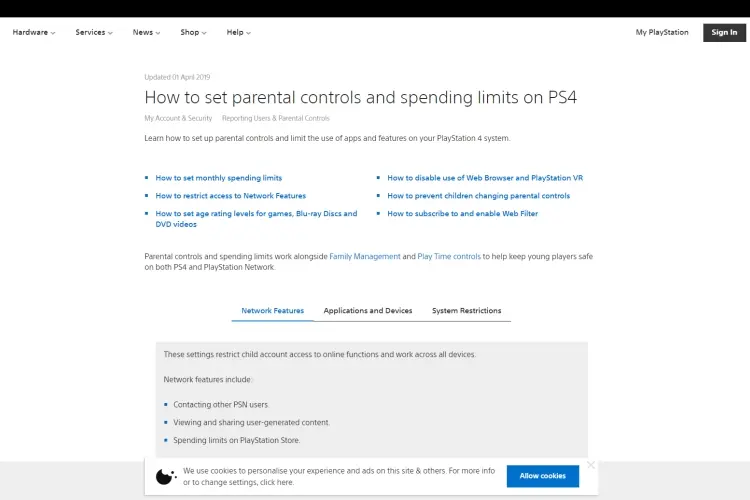
Yes, you can always enable parent control on the accounts. However, the content that is available after the login can have no parental guidance. Usually, Roblox is a very child-friendly gaming website. You don't necessarily need to be worried about your children coming across disturbing content on Roblox. Roblox is a user-friendly and reliable platform. It can be enjoyed by gamers of any age. You only have to be passionate about playing games.
The user-friendly interface brings out the best in Roblox. It is very simple, easy and basic to use. It doesn't matter if you are a fresher, you can always play on it like a pro.
The purpose of this guide was to bring basic awareness to you. This is a wholesome guide where we gave you the clarity about Roblox being available on PS4, whereas, we also discussed some basic information about both, PS4 and Roblox. If you found this guide helpful, don't forget to promote it to your friends and family.
Thank you!

About Harvey Wade
Harvey's journey as a mobile phone blogger began several years ago when he recognized the growing impact of smartphones on people's lives. Fascinated by the transformative power of these devices, he immersed himself in the industry, devouring every piece of information he could find. His deep knowledge and genuine enthusiasm for mobile technology soon caught the attention of readers and fellow tech enthusiasts.
 |
 |
 |
 |
Best Topics
Your lucky day! Visit FREE Gifts GiveAways for it. Whitelist the AdBlocker to get more Free Rewards
Then click anything below to proceed
 |
 |
 |
 |