by Harvey Wade
Having to work with the same look, style, and view on your screen at all times might make working dull. Then you need rainmeter and its skins! With a rainmeter skin, you should trust yourself to witness a new turn with your PC into a remarkable moment. The use of rainmetre skins does not forbid you from using your desired wallpapers and themes. It makes it fun to work on your computer. The use of rain meters help change your desktop's view. It also help display some vital information on your desktop. This makes your Windows PC appealing and easy to use.
Contents
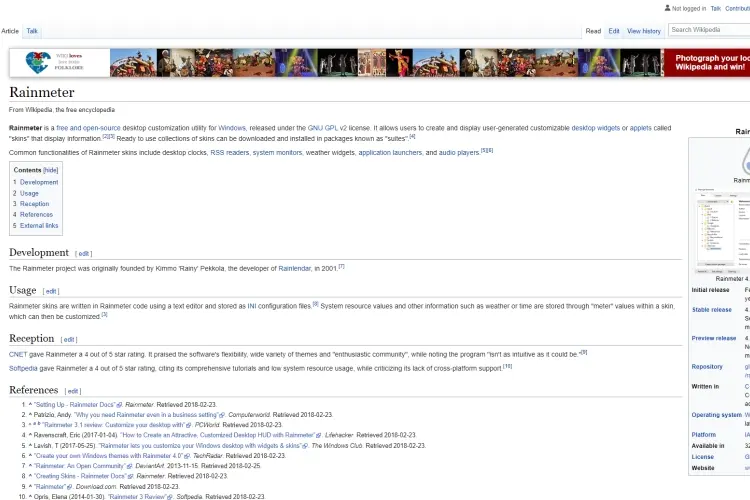
Rainmeter is a desktop customisation application for Windows operating system. It helps users customise their computer to achieve a colorful and pleasing. This app help users display customized skins on their desktops. It displays time and date, multimedia usage, shortcuts to system folders and many more. It is a Windows program capable of changing the appearance of your desktop. One interesting thing about rainmeter is that it works well with a lot of rainmeter skins. This means that you're never going to run out of great choices.
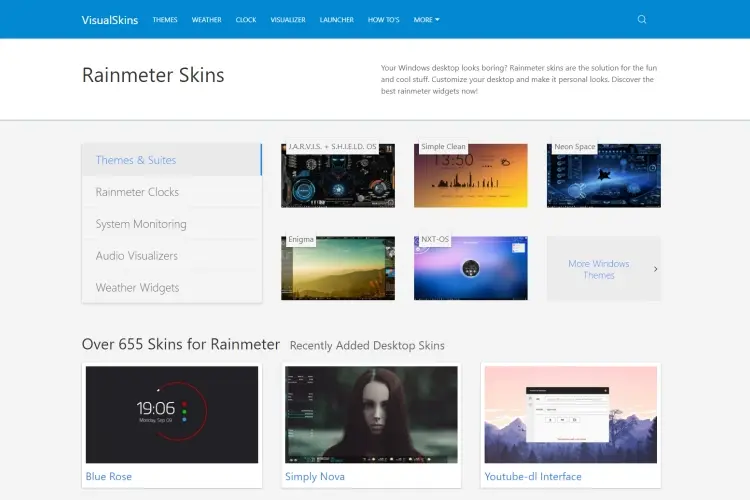
Rainmeter Skins are Windows desktop configuration app. These apps are free. You can configure your PC according to your choice with rainmeter Skins. These rainmeter skins provide you with a great tool, so you can have the desktop of your desire.
These skins change the desktop displays,widgets, toolbars, wallpapers and more. These skins help show certain details such as CPU and RAM usage, date and time, weather reports, temperature, hard disk capacity and RSS feeds. They also show system tab shortcuts, drive directory, media controls, volume controls and more. These displays are being determined by each skin.
Follow the below video to learn about how to install Rainwater app.
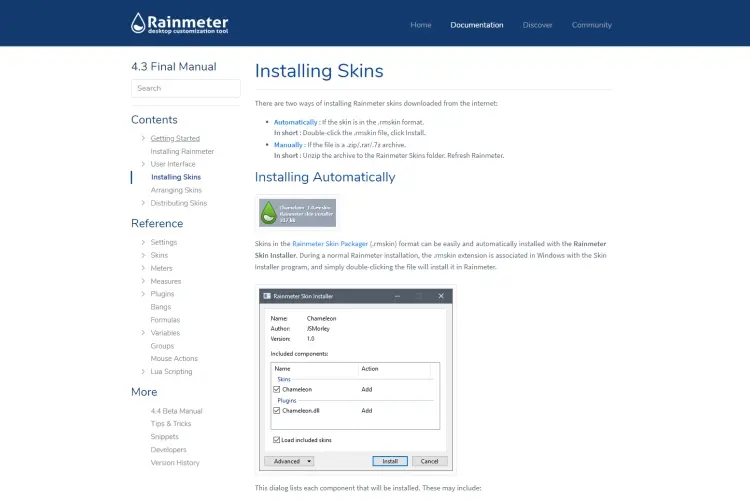
Rainmeter is a fantastic desktop customization tool. The software does not run on a Mac, though, so you'll need to search for an alternative. To use the latest rainmeter skins on your windows, you need to first install the real rainMeter app. You can use this configuration tool on any Windows system, from Windows XP to Windows 10.
Once you have a rainmeter built on your computer you can install some of the best skins from the list below.
Follow below instruction to install your Rainmeter skin.
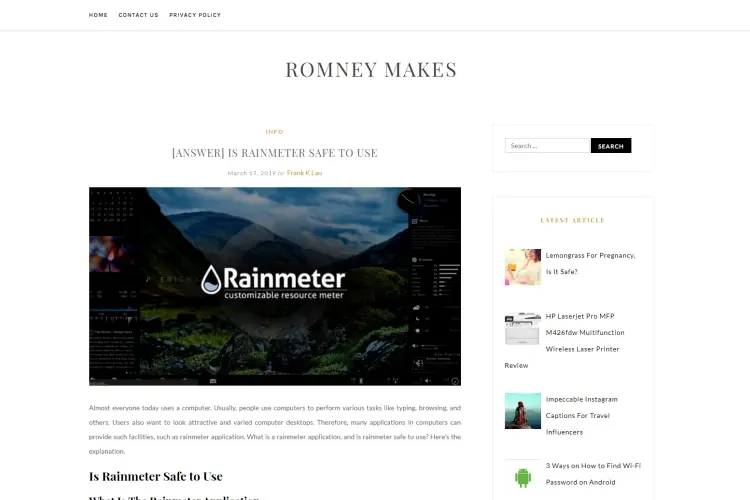
Yes, use of rainmeter is very safe. Using rainmeter should not cause problems for your Device. Its main purpose is to customize your computer's general feel and look.
So, join me on the journey of choosing the best rainmeter that suits your satisfaction!
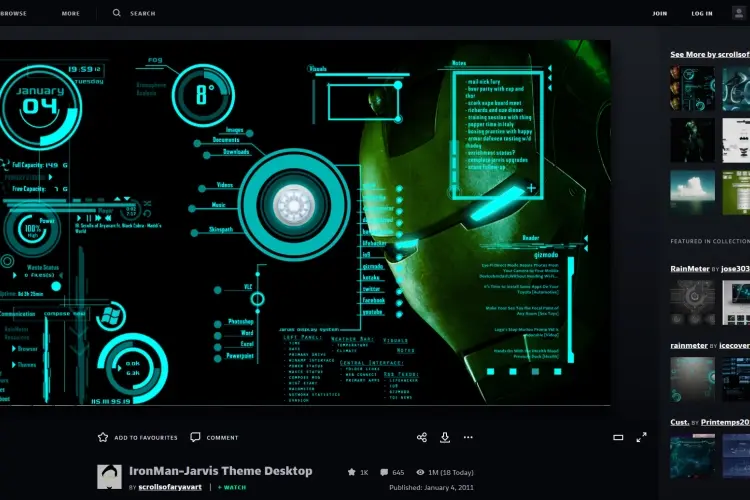
Ever felt like owning a JARVIS powered computer? Then, you can! With this Ironman-Jarvis Rainmetre skin, you are nothing less than an ironman! This skin allows you to customize your own Jarvis computer to your taste. It gives you access to change screen folders to suit your needs. It also allows you to place every module and application as you wish. This skin displays some system data like clock / date, temperature, hard disk capacity, RSS feeds and more. It gives you access to create shortcuts to the system folders and more.
Use with the Ironman JARVIS wallpaper and feel your power as an IRONMAN!!
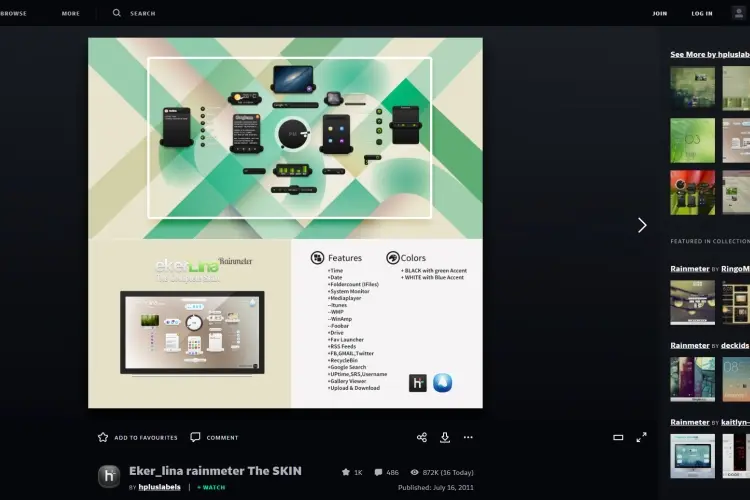
Eker Lina is also one of the best rainmeter skin in existence. It is a lovely designed, and minimal rainmeter. Eker Lina helps display lots of data, such as shortcuts to the device tab, drive directory, media controls, RSS feeds, time & date, and weather reports. Its interface has small detailed modules that imitate the iOS UI and make you feel like you're using an iPhone on the operating system in your window. The skin lets you configure your desktop and sub-modules.
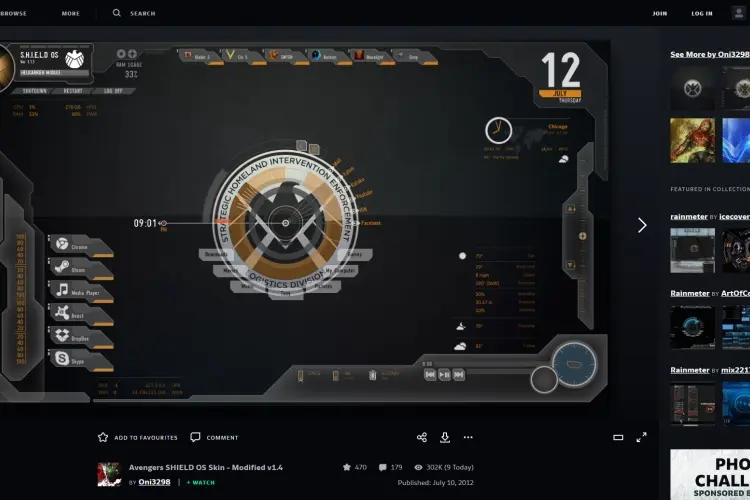
You love Marvel! Then the Avenger Shield OS rainmetre skin is for you. It is available in different resolutions. It consists of relevant shortcuts such as Media player and browsers to make navigation convenient. It lets you choose according to the requirements of your system. Its features include RAM usage, CPU, volume controls, date and time, and more.
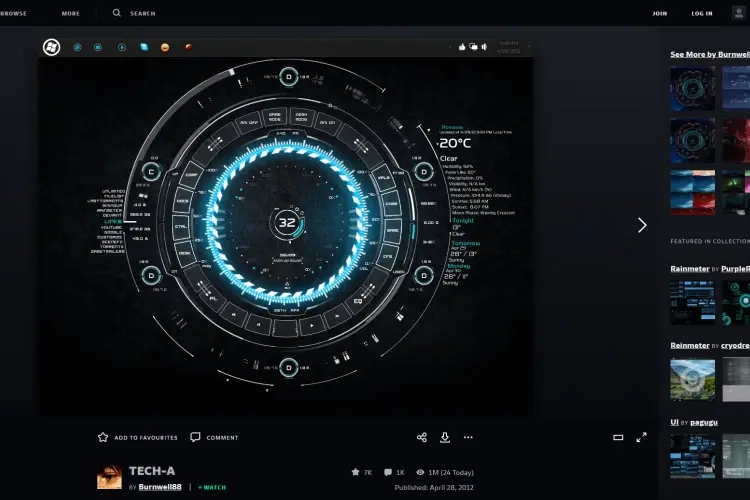
With Tech A's look, welcome to the future of technology! Tech A is a lightweight rainmeter with a sleek and attractive feel. It is also one of the best creative rainmeter skin. Its features include:
· It possesses an upside down windows task-bar that has its control on the settings.
· It allows you to control your computer from the desktop.
· It also displays some required computer information through organized widgets around an animated revolving core.
· It displays: RAM usage, time and date, temperature, CPU usage, static position of disk partitions, internet status, and more.
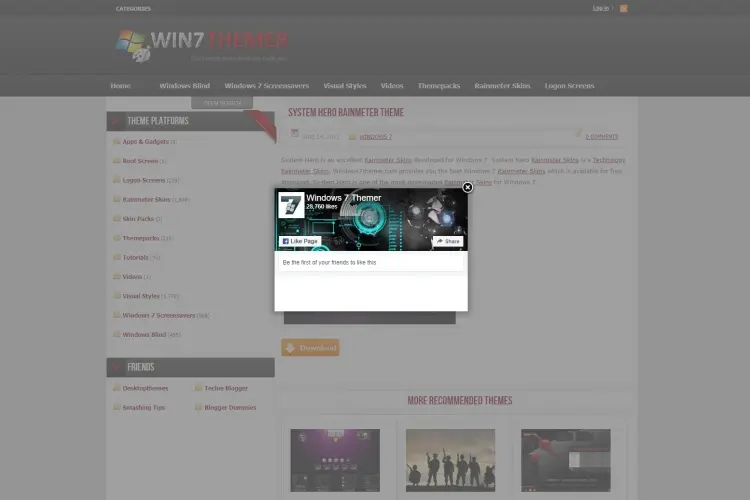
Hero skin is named after the gorgeous HTC Hero phone known for its beauty and feel. This skin comes with its good-looking display and lots of customization options to your satisfaction. The skin ensures that you have all the information on your display. This include: clock, weather, system info, network info, media control bar, drives info, photo slideshow and more. It ensures you have all the information you'll ever need in different sizes of boxes on your screen.
Matched with a hero styled wallpaper, Hero skin will mesmerize you!
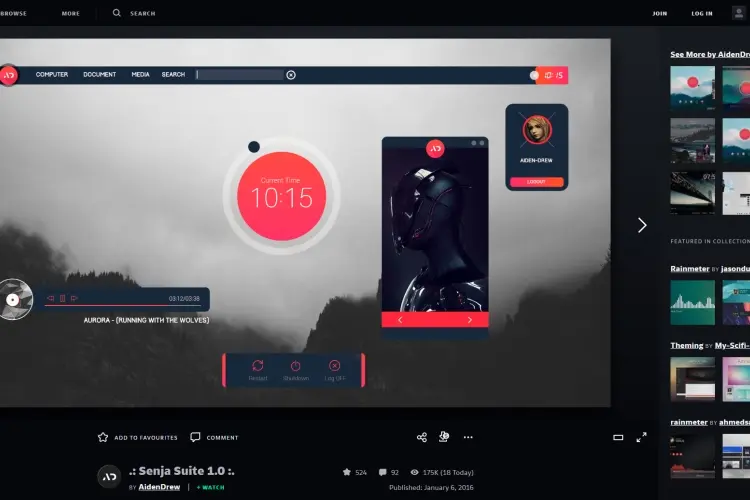
It is a simple, lightweight skin that gives you access to attach shortcuts to your system as you wish. This skin displays system shortcuts like music players, control-button, media information, and more. It also displays some system data like date and time, picture slide, power button, disk partitions, and user profile button.
If combined with a dark wallpaper, then you have an attractive screen to your delight.
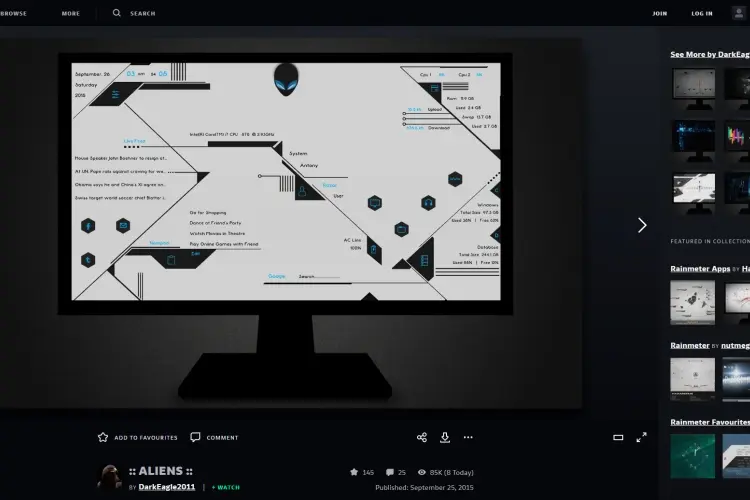
This skin comes in a sumptuous design. Alien Rainmeter skin helps display your vital computer details. These are disk partition shortcut, internet and power status, time and date and more. It displays these shortcuts in the form of an alien ship control center on your desktop. It also allows you to customize the details of your computer, and configure the modules according to your choices.
Pair this skin with its wallpaper for an all in all look and display.
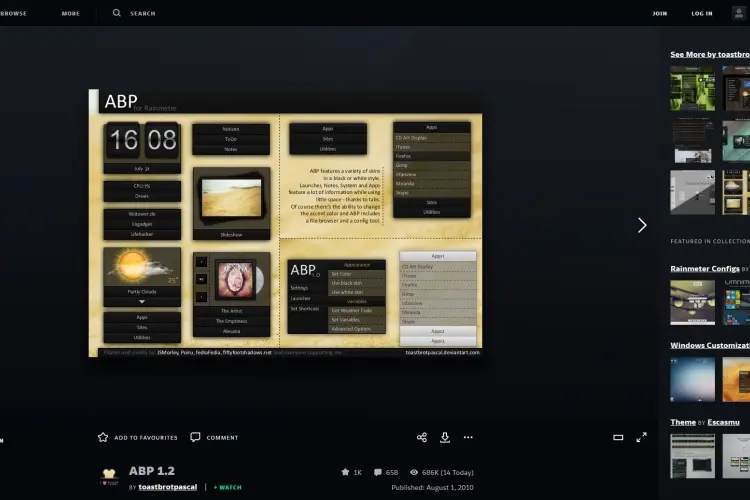
ABP is a beautiful skin with drop shadows. It contains sub-modules that is being fitted into a small rectangular box that gives it a formal look with shadows from minutes fall. It might look difficult to navigate on your screen at the beginning, work your way around it, get used to it and you'll see its coolness on your computer. This skin comes in a black and white color. On the desktop the skin shows some system details. It displays recent use of CPU and RAM, picture slideshow, system clock, temperature, to do list. It also displays media player, new search skin, volume control skin and more.
ABP is such an enchanting sight to behold!
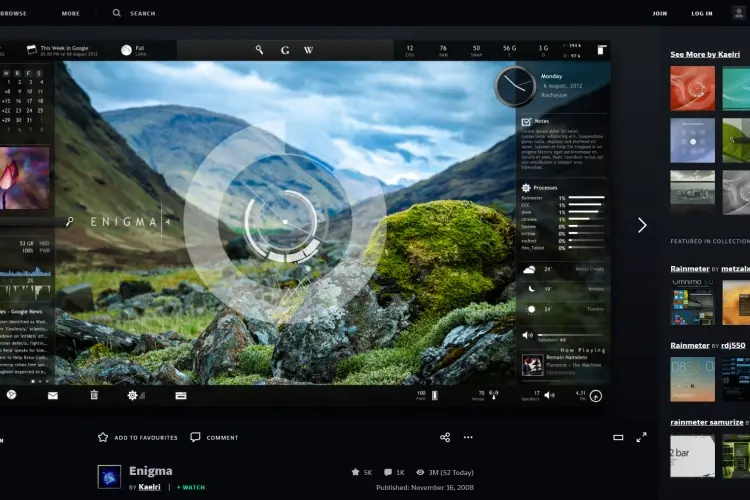
Enigma skin is famous for its elegant, professional interface. It was being used as the default skin for Rainmeter in 2009. This skin displays system shortcuts like world clock, date and time, weather forecast, media control, and Email Updates. It also displays CPU and RAM Usage, Network Status, search icon, Real-time Active Processes, temperature, and more. This skin is well known for its configurable sub-modules and widgets that canbe altered without restriction on your screen as you like. Its skins automatically resize its taskbar to adjust its contents.
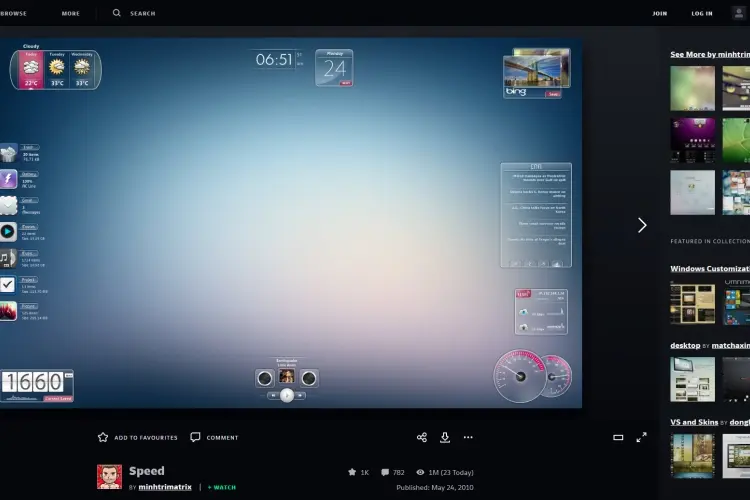
This is a skin where frosted glass and transparency effects are being displayed. Use this skin with a minimal and muted wallpaper and you have a cool effect on your screen. This skin displays some essential information about the system such as date & time, RSS feeds, network state, and unread email count. It also displays temperature, CPU and RAM usage, network status, three days weather forecast and more. It is being made up of consistent looking sub-modules. With speed, you can create and re-arrange skin sub-modules for different desktop resolution as you desire.
For a simple but classy screen, Speed is your option!
2 gifts for you
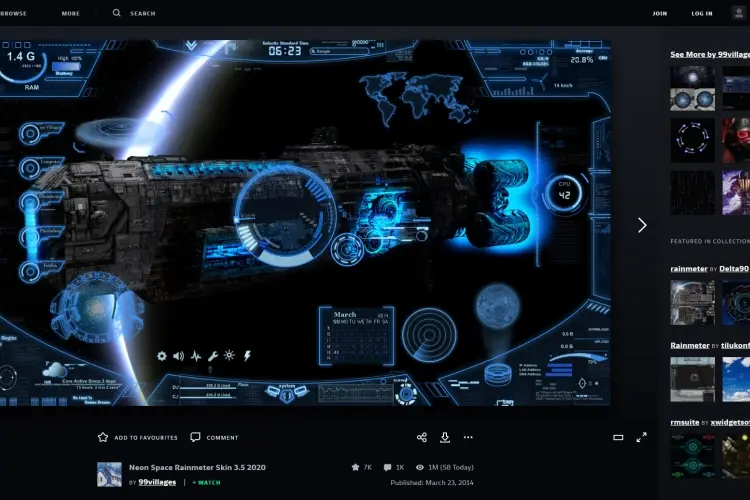
Neon Space is also one of the best known rainmetere skin. It comes with a stunning look. This works by changing your screen completely into a futuristic alien spaceship HUD. This skin shows system data including 3-day weather forecast, CPU and RAM use, Calendar, Time and Date. It also shows a whole bunch of holographic goodness that doesn't reveal any detail, but is awesome! It also features new audio visualizers like spotify, and others. It has a 3D and Glassy effects look. Its desktop display is being surrounded by a mixture of configurable modules in neon blue colors that animate and shine
Apply your desired neon space wallpaper, let the skin work the magic!
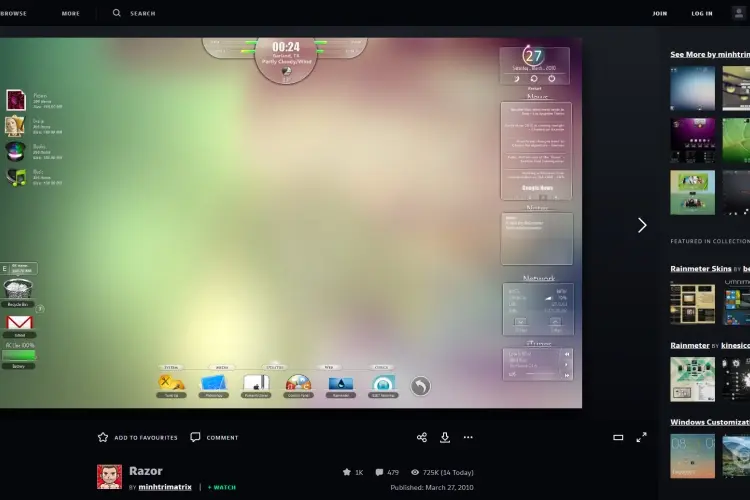
Razor is one of Rainmeter's best known skin. This comes with a frosted glass look filled with transparency. This displays details via sub-modules. These are temperature, shortcuts to the machine repositories, shortcuts to run, power status, and more. It also comes with a customisable dock and network status.
With a minimalistic wallpaper, your razor skin is good to go!

With the above analysis, trust you have been able to choose the best rainmetre that works well for your Windows PC and also meets your satisfaction.

About Harvey Wade
Harvey's journey as a mobile phone blogger began several years ago when he recognized the growing impact of smartphones on people's lives. Fascinated by the transformative power of these devices, he immersed himself in the industry, devouring every piece of information he could find. His deep knowledge and genuine enthusiasm for mobile technology soon caught the attention of readers and fellow tech enthusiasts.
 |
 |
 |
 |
Best Topics
Your lucky day! Visit FREE Gifts GiveAways for it. Whitelist the AdBlocker to get more Free Rewards
Then click anything below to proceed
 |
 |
 |
 |